MagicTools™ – for PI
Manage your Predictive Index™ data
Table of Contents
You love using The Predictive Index™ (PI) to optimize your hiring and people management.
And there are goals you’d like to reach using your PI data beyond what the application itself makes possible.
To reach these goals, you need PI data that is:
- Clean – your PI instance is filled with only good, useful data
- Current – employee data in PI is up-to-date and organized
- Connectable – export your data with unique identifiers to match your other people system data
MagicTools™ connects directly to your existing PI data (via the API) to carry out data quality and export “magic” that would either take you a very long time to perform manually or can’t be done any other way. With this tool in the hands of a PI administrator or data manager, new goals are now within reach!
Download info sheets: MagicTools one-page info sheet or the MagicTools pricing sheet
Follow MagicTools on LinkedIn: #magictoolsforpi
Video Introduction
Carey Morgan, Believable Magic, and MagicTools
- Carey Morgan – former PI Corporate client integration advisor
- Believable Magic – consultancy focused on PI integrations
- MagicTools – PI data management tool
Part 1 – Introductions (18s)
Get more value from the power of PI
- PI data is most useful when:
- Clean – all data is useful; each person has only their best data
- Current – person details are accurate, organized
- Connectable – person data is identified for use with other systems
- Challenge #1: Data that is expired, duplicated, mixed, and cluttered
- Challenge #2: Integration costs, no clean-up, no export, no exploration
Part 2 – Goals & Challenges (2m 56s)
MagicTools features
- Clean – remove expired, duplicated data
- Export – pull PI data into a flat data file for analysis
- Sync – push corrected, re-organized, connected data into PI
- Subscription software application
- Runs on data manager’s local computer
- Accesses PI API using API Key
Part 3 – Features (1m 40s)
Example scenario: ACME Corp
- Goal: bring PI assessment data for employees into HCM system
- Obstacles: multiple assessments, email mismatch, person id mismatch, budget, no API
- Step 1: Cleanup – remove duplicates, expired
- Step 2: Fix People Data – Export, Match, Sync back
- Step 3: Export Assessment data – import into HCM system
Part 4 – Example Scenario (3m 35s)
Imagine the possibilities with MagicTools
- Link from HCM to PI person page
- See PI reference profile in HCM
- PI assessment results available in reports
Part 5 – Imagine with MagicTools (29s)
Features and Screenshots
Read about the full functional capabilities detailed in Support
Available Actions
CLEAN
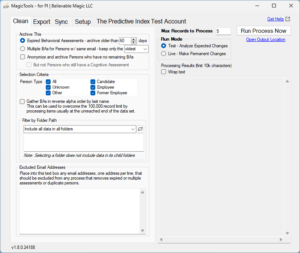
- Archive Expired BAs – Clean out selected expired PI Behavioral Assessment™ data — typically the result of sending invitations for assessments that are never completed.
- Keep Oldest/Newest BA – Find multiple people with a single email address, keep their oldest or newest PI Behavioral Assessment, and remove (archive) any others.
- Remove/Archive – Optionally remove any persons who are left without any assessment data after the cleaning actions above, anonymizing any personal data before archiving it.
EXPORT

- Export People Data – Select person data using Person Type, Assessment Status, and/or source Folder to a text file with columns separated by commas, tabs, semi-colons, or pipe characters.
- Export People and Assessment Data – Export selected persons and their primary assessment data to be read using a spreadsheet or as input to another process, system, database, or report.
- Export People Data for Sync Input – Export selected PI person data so that you can clean it up and then Sync it back into PI. Used to correct, extend, re-organize, or archive person data.
- Export All Completed Behavioral Assessments — Export all Behavioral Assessment data as a backup before making any changes OR for more extensive analysis beyond each person’s primary assessment
- Export Folder Structure – Export the complete folder structure defined in your PI instance so you can review it, make plans to revise it, and have exact folder paths when updating files for Sync.
- Export PDF Reports – Export the Behavioral Report, Interview Guide, or Cognitive Report to PDF files that you can store or organize wherever you choose
SYNCHRONIZE
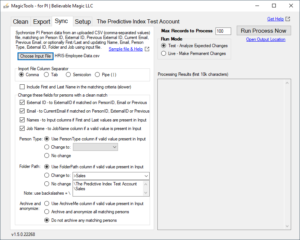
- Import and Update Person Data – Organizing your PI person data makes it easier for your whole team to use PI more effectively. Use an input file containing current people data to update your PI person data. Which PI data can MagicTools change?
- Is your PI person data out of sync with current info?
- Are your employees still shown as candidates with personal email addresses in your PI data?
- Do you need to re-organize all your people data at once?
- Is your data unprepared to use Org Data Upload in PI and you need to get it ready?
- Remove/Archive – Remove any persons you choose along with their assessment data, anonymizing personal information before archiving the data.
GENERAL
- Test Mode – Any Clean or Sync actions that modify data can be run first in Test Mode so you can preview any intended changes before they are made in Live Mode and made permanent.
- Anonymize Upon Archive – When archiving person data, personally identifying info (PII) is removed as each record is archived. This anonymization process aims to comply with GDPR and other privacy laws. See also: The meaning of Archive and Anonymize
Technical & Security
See this article for more details: Securing MagicTools – for PI
- Windows App – MagicTools is a Windows application that typically runs locally on a laptop or desktop computer.
- Mac Parallels Compatible – MagicTools can run on a Mac within the Mac Parallels virtual Windows environment.
- 100% Local – All data processed by MagicTools is directly accessed via the Predictive Index API over the Internet from your computer, storing no data on any other system anywhere on the Internet. Believable Magic systems never see or touch your PI data.
- PI API Key – The use of MagicTools requires a Predictive Index API Key which is generated within the PI administrative user interface.
- PI API Access – Ask the PI support team to turn on API Access for your organization if this will be the first time to use an API Key to access your data.
- PI User Permissions – The access permissions of the PI user that owns the API Key controls what PI data is accessible by MagicTools and what actions may be performed using that API Key. For example, if the API Key belongs to an Account Owner or Account Admin user, MagicTools will be able to read and change any of your PI data its features are designed to reach.
- No External Storage – MagicTools software only stores data locally on your computer. It also makes web service calls to believablemagic.com to verify the license key and to obtain information about any product updates, but no other data is transferred from MagicTools to believablemagic.com.
- Prerequisites – MagicTools requires the .NET Framework 4.6.1 or higher. Windows 10 version 1511 and higher and current releases of Mac Parallels include a compatible version of the framework.
Licensing
- Using MagicTools requires a subscription payment for a License Key which you can obtain on this page. License Keys may also be obtained through authorized Predictive Index Partners who have established an arrangement with Believable Magic.
- A 1-Year License is appropriate for organizations that intend to perform ongoing PI data management over time.
- A 90-Day License is appropriate for organizations that only require one-time or occasional clean-up, export, or data correction.
- Users of MagicTools accept the MagicTools End User License Agreement, including the following note-worthy term:
- One License Key can be used by any number of users within the licensed organization for any PI instances belonging to that organization.
- License subscriptions paid for here on this site include applicable taxes.
Two ways to get MagicTools
Purchase a subscription here
Purchase a license subscription here on this site with a card and get your license key and download link immediately.
Non-card payment options are also available.
Through a Reseller Partner
If your PI Partner is a Believable Magic Reseller, they can order a license subscription through your existing commercial arrangement at the same price as offered on this site.
See the list of Believable Magic Resellers
Are you a PI Partner interested in becoming a Believable Magic Reseller?
Alternative: PI Data Cleanup Service
Are you interested in all that MagicTools can do but you’d rather not learn to use new software? Let Believable Magic do the work for you!
Learn about our PI Data Cleanup Service
